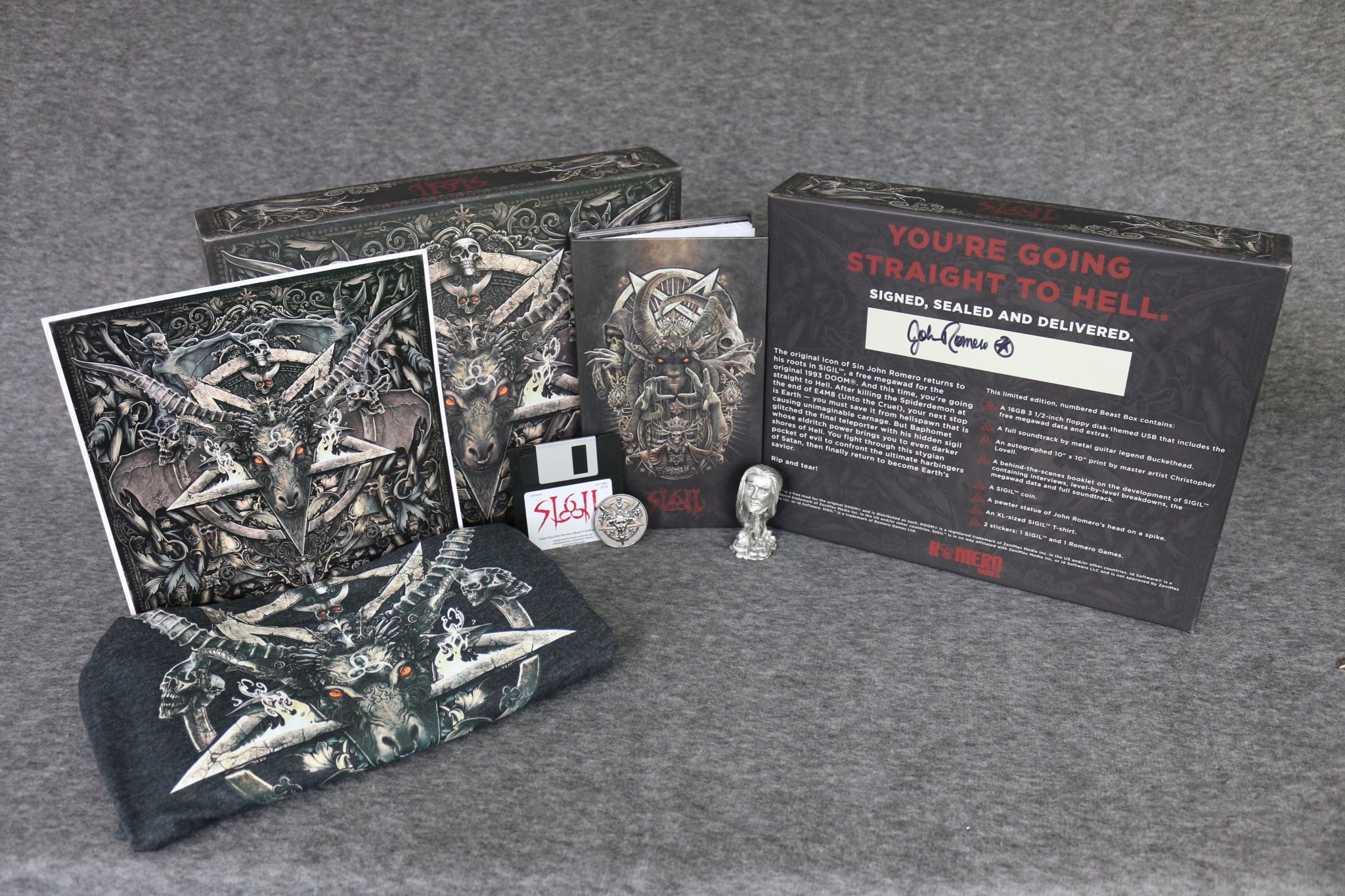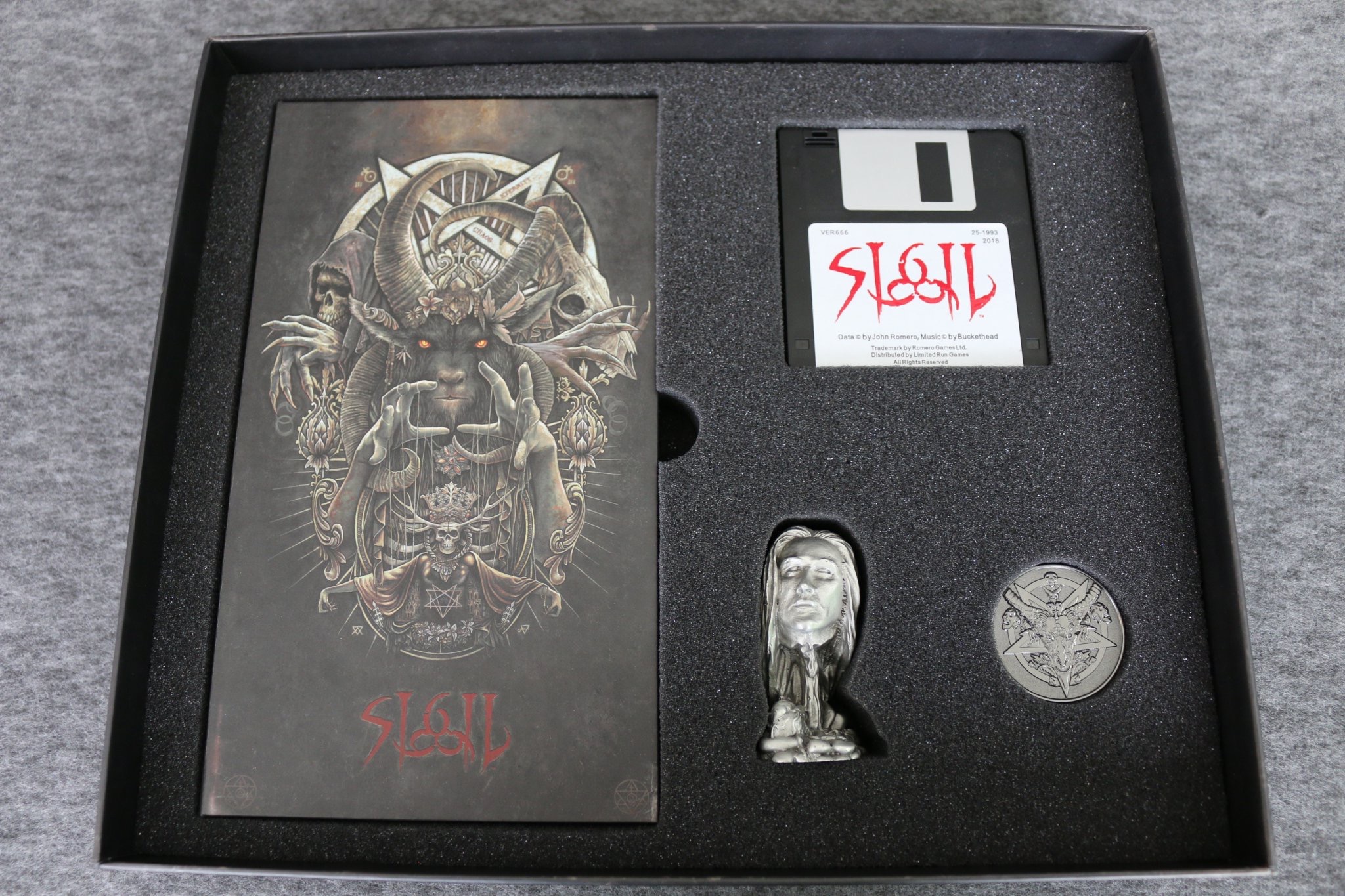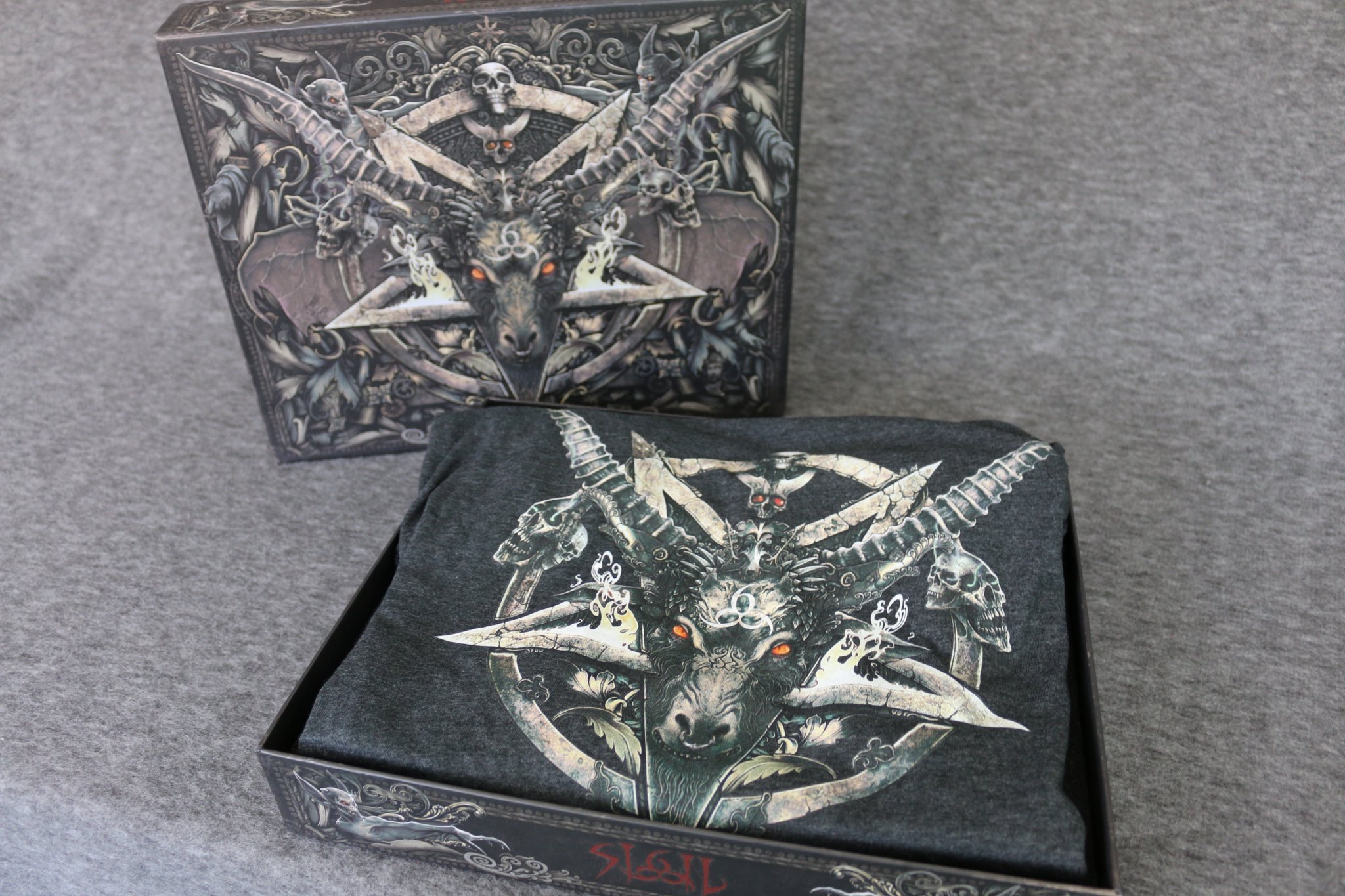SIGIL has been out for a while now. I uploaded the free version on May 31, 2019. Many YouTube playthrough videos have been uploaded and the response has been good. I had a great team of DOOM technicians helping me make sure all the data was as good as possible. Even though DOOM is 25 years old, every single line segment in a level has a bunch of information on it. Most levels have hundreds if not thousands of line segments in them, so it’s a lot of tech checking.
The awesome team includes dew (Boris Klimes), flambeau, UberGewei, and Keyboard_Doomer – they put up with my work start at about midnight most nights. We have a great Slack channel where we discuss all the tech stuff happening with the latest fixes. SIGIL is up to v1.21 now and it might not see another revision. It’s pretty good now. I toned down the crushers on E5M4, so maybe no more whining. :)
Anyway, the SIGIL experience was really good and I’m excited about what might be next….
If you want to download SIGIL, you can get it here for free:
Also, you might not know this, but we are selling some SIGIL merchandise on the Romero Games site. Check out the evil items here: